Visit any of the AmBank, AmBank Islamic or AmMetLife branches for payment.
Pay your takaful contribution using your Current, Savings or Credit Card Account anytime/anywhere with no hidden costs via Internet and Mobile banking at 42 banks nationwide.
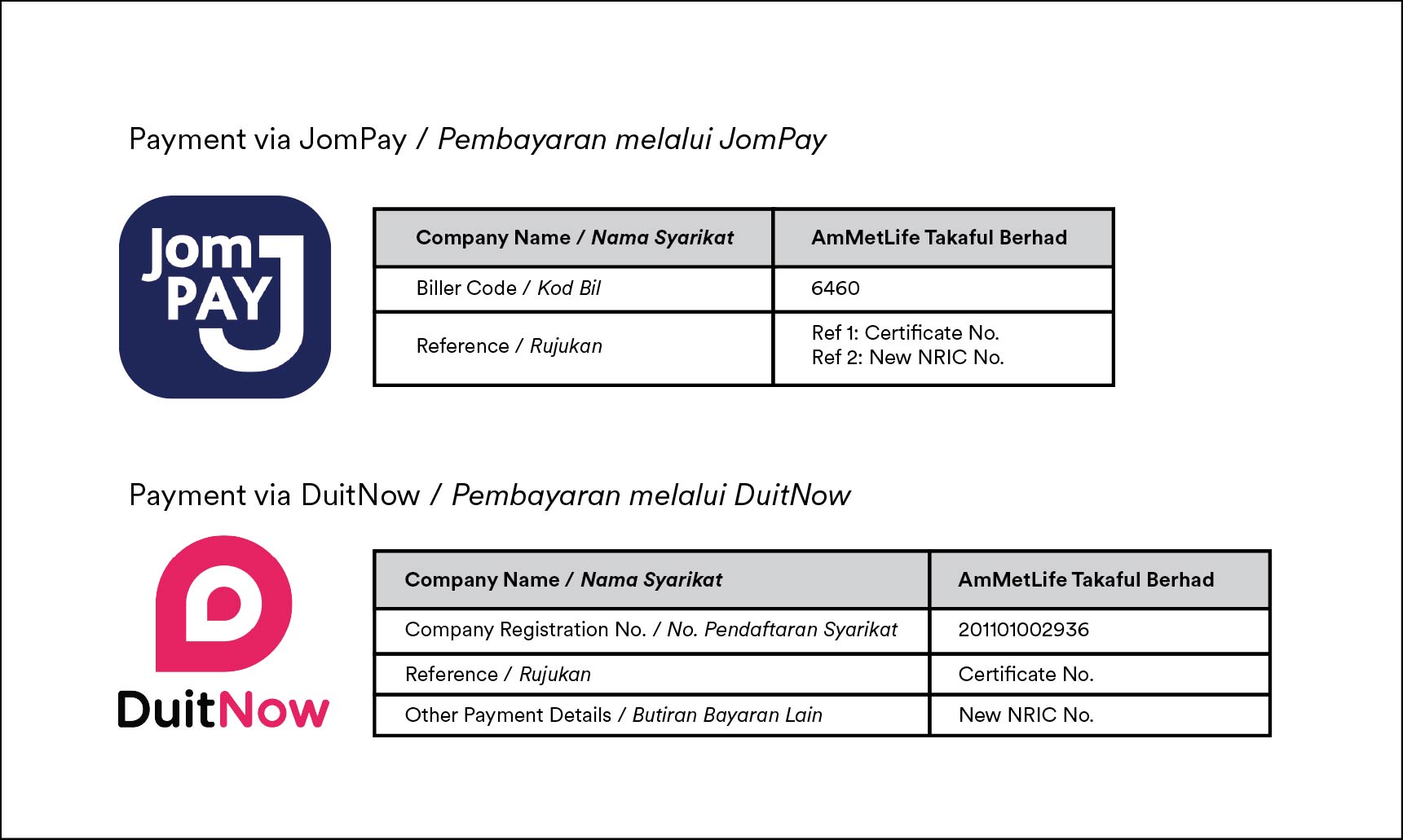
Scan the displayed DuitNow QR code available at AmMetLife branches.
Make Credit Card (Visa or MasterCard) payment automatically by completing the Credit Card Debit Authorisation Form available at any of our AmMetLife branches nationwide
Make authorised payment via the following Banks:
| No. |
Bank Name |
| 1 |
AmBank Berhad |
| 2 |
Bank Simpanan Nasional (BSN) |
| 3 |
Malayan Banking Berhad (Maybank) |
AmBank account and credit card holders can log in to AmOnline to use this free service.